More and more people choose to use compact TF cards to store and transfer files, but many devices, such as desktop computers, cannot directly insert TF cards. In this case, you can use an external TF card reader or mobile phone to read and transfer data. However, there is also a large portion of laptops that can be inserted into TF cards with adapters.
1. Use the SD card reader that comes with the laptop
Many people may not know that laptops have their card readers, which means that we don’t need to buy a card reader separately to make our laptops recognize our memory cards, including the SD card used in the camera. The TF card used in my mobile phone can be recognized, and generally speaking, the quality of the card reader that comes with the laptop is better and more stable, so that it will not damage our memory card, and for some hard-to-read memory card can also be read.

The SD card reader of the notebook computer is generally located on the side of the notebook computer. There is a fake memory card inserted, but it is only to occupy a place so that it will not enter dust, so we need to take it out when using it, usually, it pops up with one tap, so it's easy to use.
After ejecting the original fake card, we can insert our SD card. The starting size is the size of the camera's SD card, so if we want to insert the mobile phone TF card, we need to use a card adapter, that is, TF card to SD card Cardholder, this is usually the cardholder that comes with the TF mobile phone memory card. Pay attention to the cardholder (card case/ card adapter) in the package, like the one shown in the picture below.
Insert the TF card into the cardholder, and then insert the entire cardholder into the notebook card reader to be recognized normally, so that you can copy the data in the memory card anytime and anywhere, or copy movies and novels to the memory card.
Another thing to notice is that the card reader of a notebook computer must be installed with a driver. We can go to the official website of our notebook brand to download this driver to install it or use the universal notebook card reader driver to install it. The built-in card reader will not work without a driver.
2. Use an external TF card reader
If you need to read the data of the TF card on a desktop computer, or your laptop does not have a card reader, you need to buy a card reader with a USB interface, insert the TF card illustration card reader, and be careful not to insert it backward. Then plug the card reader into the computer, and you can see the new folder on your computer.
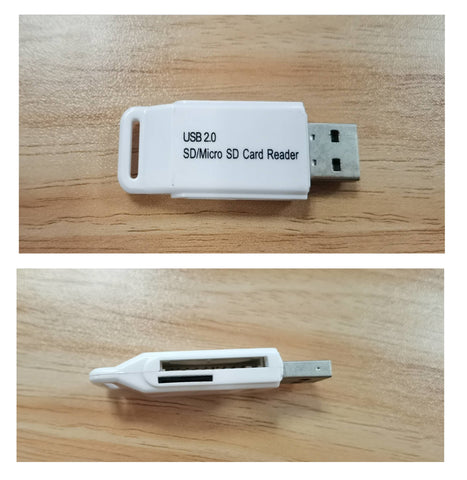
3. Use mobile phone as a medium
Insert the TF card into a mobile phone or smartphone and other devices, and connect the computer with a data cable, then you can view or copy the files in the micro SD card. This may take a while for finding the files, but it’s free.

